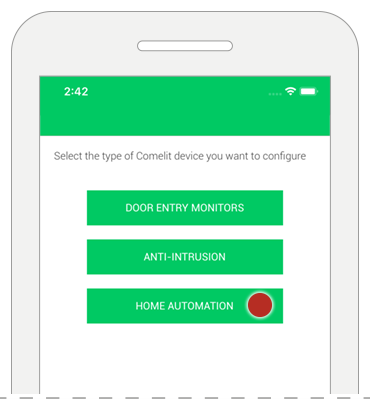Before you start, make sure you know your Wi-Fi network name and password

Pair your home automation device
1. Visit the App Store (Apple) or Play Store (Android) on your smartphone/tablet and download the Comelit App.
2. Connect to your Wi-Fi network on your smartphone/tablet
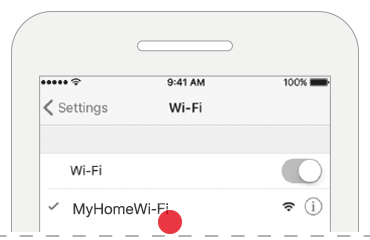
3. Open the Comelit App
4. Log in if you already have a Comelit account, or create a new account
5b. Or, to add a new device to the system:
If you do not see the selection screen, this means that you have already configured a video door entry or intruder alarm system: enter the menu, select Manage Devices, click “Add new” and select “HOME AUTOMATION”
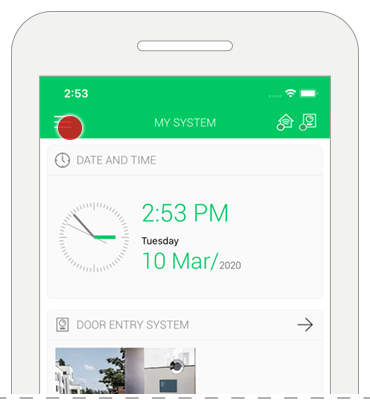
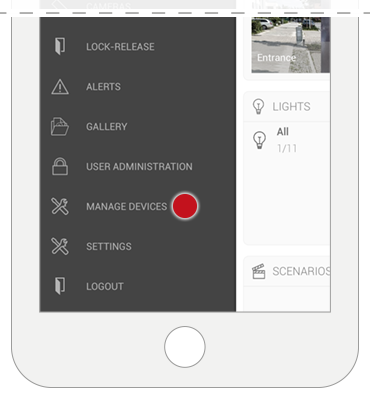
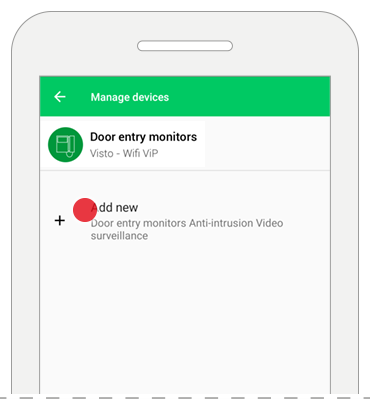
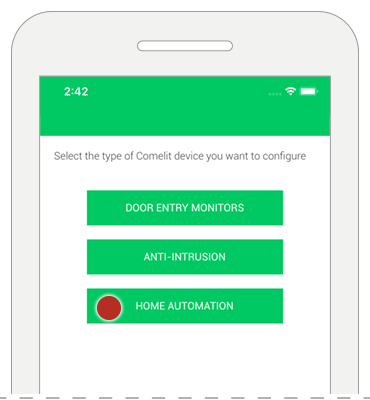
6. Pair Comelit Hub with your Comelit App
– select the Comelit Hub
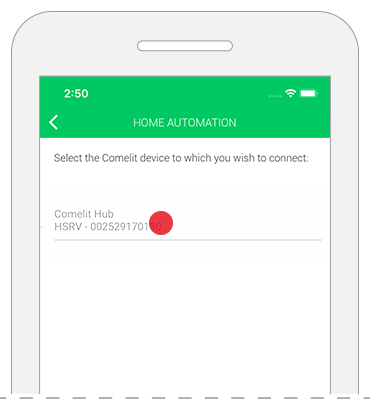
– click OK
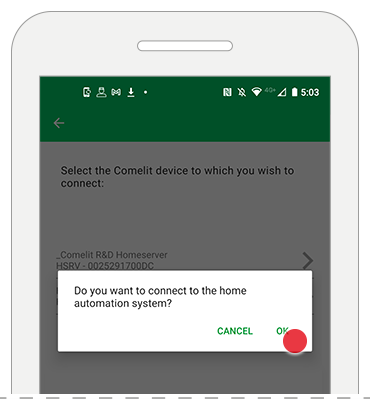
– wait; the device will pair with the app automatically
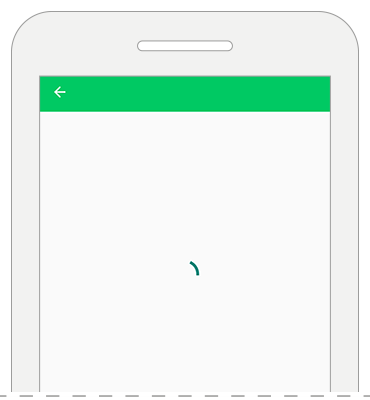
– pairing has taken place correctly when the system homepage is displayed
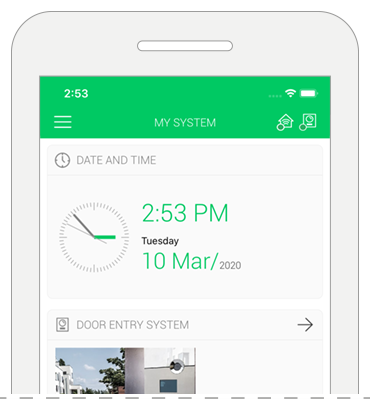
7. At the end of the home automation system configuration process the application will suggest – if configured on Comelit Hub – the wizard for pairing the video entry system and the Vedo intruder alarm system.
Video entry system wizard
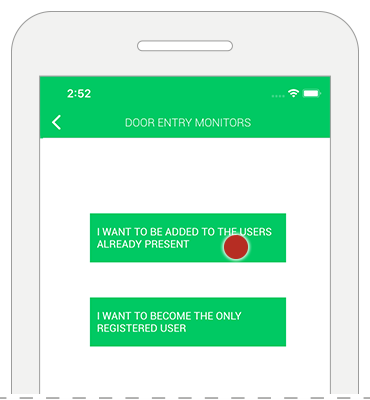
If you want to add the video entry system via Comelit Hub, choose whether you want to add yourself as a new user or whether you want to register as the only user (deleting previously registered users) and follow the on-screen instructions to complete the registration process.
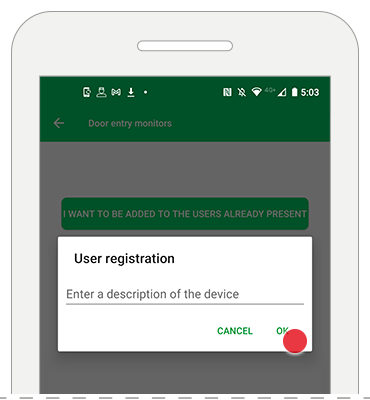
For more information relating to video entry system configuration click here
Intruder alarm system wizard
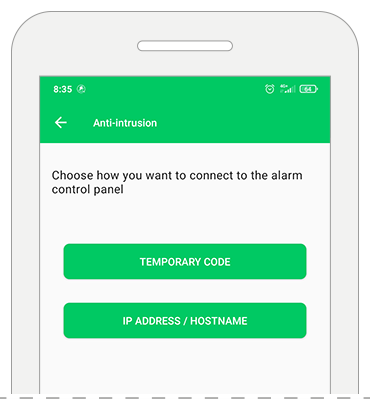
If you want to add the intruder alarm system via Comelit Hub, click here
For more information relating to intruder alarm system configuration click here
FURTHER INFORMATION
Do you have a Mini Touch or Planux Manager?
Neither system manager can communicate with Comelit Hub, which means that the Comelit App can be used to send commands and receive statuses but NOT update the configuration of the system managers.
Example: scenarios/schedules created on MiniTouch or Planux Manager will not be visible on Comelit App; scenarios/schedules created on Comelit App will not be visible on MiniTouch or Planux Manager.
Do you have an Icona Manager?
Icona Manager can communicate with Comelit Hub but it must be updated to version 3.0.1 or higher (bear in mind that updating procedures can only be carried out by an installer). If communication with Comelit Hub is enabled, the Comelit App can be used to send commands, receive statuses and update the configuration of the system managers.
Example: scenarios/schedules created on Icona Manager can be viewed on Comelit App; scenarios/schedules created on Comelit App can be viewed on Icona Manager.
Do you have a Maxi Manager?
Maxi Manager communicates with Comelit Hub, via Comelit App; it will therefore be possible to send commands, receive statuses and update the system manager configuration.
Example: scenarios/schedules created on Maxi Manager can be viewed on Comelit App; scenarios/schedules created on Comelit App can be viewed on Maxi Manager.
Do you have Serial Bridge?
Serial bridge cannot communicate with Comelit Hub. To replace Serial Bridge with Comelit Hub, we recommend you contact your regular installer to check which actions are required to modify the home automation system properly.
Do you have a burglar alarm system with a Vedo control panel?
To communicate with Comelit Hub, the Vedo control panel must be fitted with the VEDOIP card, since with Comelit Hub communication takes place via LAN. Versions compatible with Comelit Hub: VEDO: 2.10.3 or VEDOIP: 2.7.3.