Do you have a Mini Handsfree Wi-Fi video entry phone? Here’s a short guide for the activation and management of the brand new facial recognition function!
Facial recognition*, available for free for Mini Handsfree Wi-Fi (art.6741W) allows you to manage your home entry (gates, front doors, doors) with a simple gaze, without the need of using keys, apps, electronic keys or codes.
Impossible? Let’s see it in this video!
In this brief handbook, we guide you through the activation of the function on your Mini HF Wi-Fi and the management of the different settings. Click on the topic you’re interested in to discover all the details:
– How to activate the function
– What happens after you have added a new person
– What can you do in the face recognition menu
How to activate the function?
Follow these easy steps:
1) Open the Comelit App and connect it to your system. Remember, you’ll be connected when the icon on the top right corner becomes green.
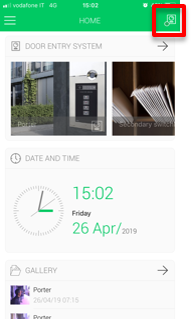
2) Go to the menu, scroll down and select “Settings”
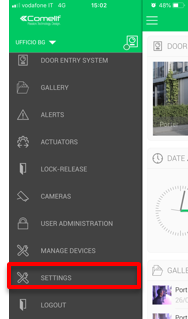
3) Select “Face recognition settings” and, with a swipe to the right side, the function will be activated and ready to use!
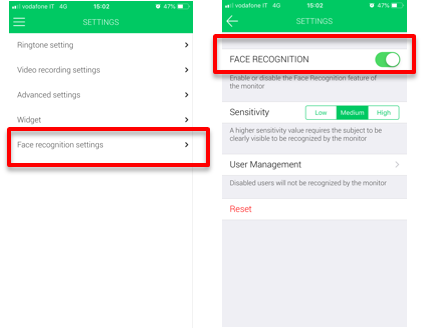
How can you add your face or your family/friend’s face?
Easy! Once you have activated the function, ask one of your friends or family to ring the bell looking directly at the camera keeping a distance of about 50 cm. You will receive a notification on your smartphone that alerts you about the detection of a new face. Click on the notification and an image will appear on the screen. To enable the person you need to swipe right. A new window will open where you will be able to give a name to the person and confirm the addition.
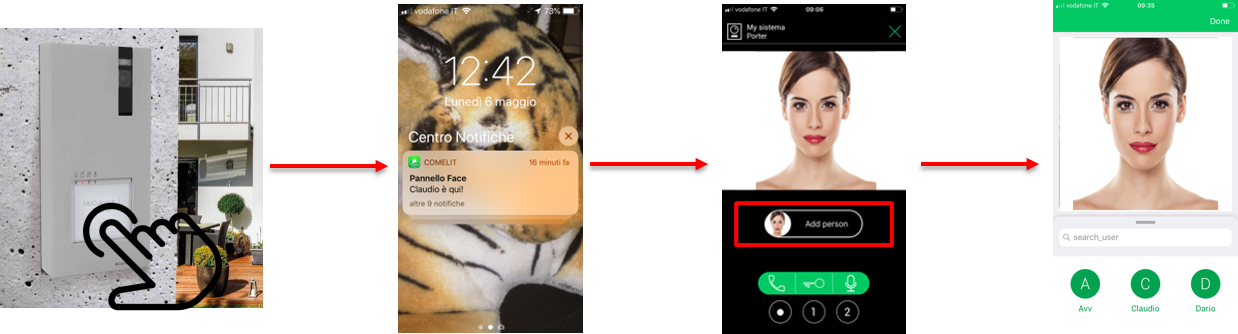
What happens after you have added a new person to the function?
Every time you, or whoever is enabled in the face recognition function rings the bell, the video entry phone will recognise the face and it will open your house gate, front door or door! Don’t worry, all the smartphones connected to the system will receive a notification about someone entering, but now the person enabled doesn’t need keys or someone to open the door, but only their look!
What about people that are not enabled on the function? The face of whoever rings at your doorbell will be saved, up to 10 people, in the menu “Face recognition” and you can easily enable them later or delete them.


